



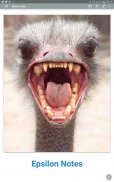





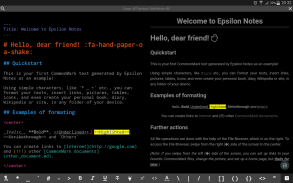



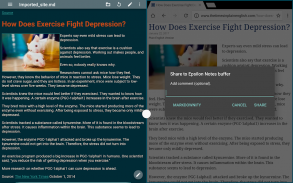




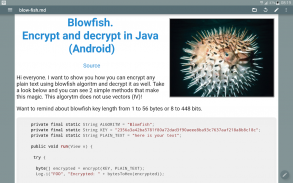


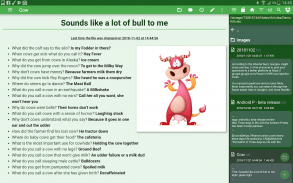
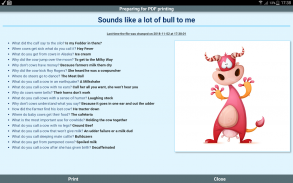
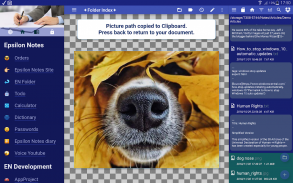
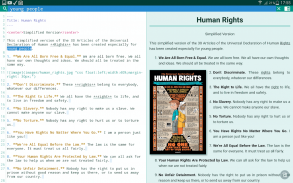
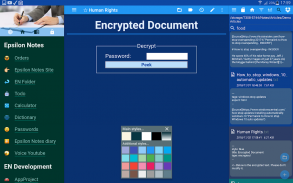
Epsilon Notes
Markdown Editor

คำอธิบายของEpsilon Notes: Markdown Editor
(Please, join Google Plus community at https://plus.google.com/communities/100312921568116734139 to read about updates and answers to FAQs)
Note for Premium Users: If after reinstall, Premium is not activated, please, go to Menu > Exit and launch the app again.
Epsilon Notes is a text editor for writing texts with Markdown-compatible CommonMark tags. Epsilon Notes can generate pdf and HTML code from your documents.
CommonMark is an easy text formatting tool taking only a few minutes to learn.
Epsilon Notes allows:
☆ Processing text files with several markdown extensions.
• One of the major advatages of this app is that only you control where to store your notes. This facilitates note management, backup etc.
☆ You can write texts, math formulas and even music notes.
☆ Three modes - reading, writing and html viewing.
☆ If you long-press a file name, you will see additional functions, like "rename", "delete"
☆ The characters frequently used in Markdown are available on the toolbar above the soft keyboard.
☆ Reliable AES-encryption of notes locked with a password if upgraded to Premium.
☆ Individual note customization using YAML declarations
☆ Panel for with local and global favorite links
CommonMark functions:
• Italic, bold, strikethrough, underline, highlight, superscript
• Links and pictures
• Tables and quote-blocks
• Headings
• Soft-breaks and new-paragraphs
• Numbered and bulleted lists.
• Use of html tags directly in the text, for example to change the text color.
• and others! (See http://commonmark.org)
Epsilon Notes also allows advanced users to create their own Markdown tags and tweak the existing ones using a component called compatibility preprocessing, which makes this editor compatible with any other markdown processor that you formerly used.
If you know Markdown tags, then CommonMark will be just as easy for you, because Commonmark was developed as an alternative to Markdown, by expanding it and eliminating ambiguities of the latter.
Epsilon Notes Users
Epsilon Notes is a universal application allowing to wiki-link files using markdown links to other documents. It will effectively address your writing needs, especially, if you are
• a story writer. The program will help you to organize your long story in chapters and plan the story plot.
• a blogger. It will help you to write blog content using Commonmark and HTML.
• a scientist. It provides tools to write formulas and print articles in pdf. It also provides customizable toolbars to store your frequently used formulas.
• a musician or a poet. It offers styling your text, inclusion of fonts and music notes.
• a diary writer. You can write your diary with your thoughts organized using links between Commonmark files and photos. You can encrypt your secrets using Advanced Encryption algorythm. It never uploads anything. Your sensitive data is secured against any online or offline threats.
• a web-site developer. It creates html content that you can interlink and upload to you site. It supports GitHub tables and markups. You can customize your content using Javascript, JQuery, CSS and exposes code snippets for your website.
• a database lover. It offers interlinking articles, advanced menu creation for instant navigation through index, search and recents screens.
• a journalist. It allows organizing articles in different folders. Importing articles and weblinks from internet. Generating great-looking pdf documents with photos, colors, customized styles.
In short, if you ever have text writing and formatting needs, with files kept offline in a time-proof and application-independent simple text format, Epsilon Notes is for you.
Your high rating of the app will be highly motivating to improve it further.
(โปรดเข้าร่วมกับชุมชนของ Google Plus ที่ https://plus.google.com/communities/100312921568116734139 อ่านเกี่ยวกับการปรับปรุงและ คำตอบของคำถามที่พบบ่อย)
หมายเหตุสำหรับผู้ใช้พรีเมี่ยม: ถ้าหลังจากติดตั้งพรีเมี่ยมไม่ได้เปิดใช้กรุณาให้ไปที่เมนู> ออกและการเปิดตัวแอปอีกครั้ง
Epsilon หมายเหตุ เป็นโปรแกรมแก้ไขข้อความสำหรับการเขียนข้อความที่มี Markdown ได้ แท็ก CommonMark Epsilon หมายเหตุ สามารถสร้างไฟล์ PDF และรหัส HTML จากเอกสารของคุณ
CommonMark เป็นเครื่องมือที่มีการจัดรูปแบบข้อความได้ง่ายใช้เวลาเพียงแค่ไม่กี่นาทีในการเรียนรู้
Epsilon หมายเหตุ :
☆ประมวลผลไฟล์ข้อความที่มีส่วนขยาย markdown หลาย
•หนึ่งใน advatages สำคัญของ app นี้เป็นที่เดียวที่คุณควบคุมที่จัดเก็บบันทึกของคุณ นี้อำนวยความสะดวกการจัดการโน้ต ฯลฯ สำรอง
☆คุณสามารถเขียนตำราสูตรคณิตศาสตร์และแม้กระทั่งการบันทึกเพลง
☆สามโหมด - การอ่านการเขียนและการดู HTML
☆หากคุณยาวกดชื่อไฟล์ที่คุณจะเห็นการทำงานเพิ่มเติมเช่น "เปลี่ยนชื่อ" "ลบ"
☆อักขระที่ใช้บ่อยใน Markdown ที่มีอยู่บนแถบเครื่องมือด้านบนแป้นพิมพ์อ่อน
☆เชื่อถือ AES-การเข้ารหัสของการบันทึกล็อกด้วยรหัสผ่านถ้าอัพเกรดไปเป็นพรีเมี่ยม
☆การปรับแต่งโน้ตส่วนบุคคลโดยใช้การประกาศ YAML
☆แผงด้วยการเชื่อมโยงที่ชื่นชอบของท้องถิ่นและระดับโลก
CommonMark ฟังก์ชั่น:
•ตัวเอียงตัวหนาขีดเส้นใต้เน้นยก
•การเชื่อมโยงและภาพ
•ตารางและอ้างบล็อก
•หัว
•ซอฟท์หยุดพักและใหม่ย่อหน้า
•รายชื่อหมายเลขและสัญลักษณ์
•การใช้แท็กโดยตรงในข้อความตัวอย่างเช่นการเปลี่ยนแปลง สีข้อความ
• และคนอื่น ๆ! (ดู http://commonmark.org)
Epsilon หมายเหตุนอกจากนี้ยังช่วยให้ผู้ใช้ขั้นสูงเพื่อสร้างแท็ก Markdown ของตัวเองและปรับแต่งที่มีอยู่โดยใช้ส่วนที่เรียกว่า เข้ากันได้ preprocessing ซึ่งจะทำให้การแก้ไขนี้เข้ากันได้กับ ใด ๆ ประมวลผล markdown อื่น ๆ ที่คุณ ก่อนใช้
ถ้าคุณรู้ว่าแท็ก Markdown แล้ว CommonMark จะเป็นเพียงเป็นเรื่องง่ายสำหรับคุณเพราะ Commonmark ได้รับการพัฒนาเป็นทางเลือกให้ Markdown การโดยการขยายและการขจัดความคลุมเครือของหลัง
Epsilon หมายเหตุผู้ใช้
Epsilon หมายเหตุเป็นโปรแกรมสากลช่วยให้วิกิพีเดียลิงค์ไฟล์โดยใช้การเชื่อมโยง markdown เอกสารอื่น ๆ มันมีประสิทธิภาพจะตอบสนองความต้องการการเขียนของคุณโดยเฉพาะอย่างยิ่งถ้าคุณเป็น
• นักเขียนเรื่อง โปรแกรมที่จะช่วยให้คุณจัดระเบียบเรื่องยาวของคุณได้ในบทและวางแผนการพล็อตเรื่อง
• บล็อค มันจะช่วยให้คุณสามารถเขียนเนื้อหาของบล็อกใช้ Commonmark และ HTML
• นักวิทยาศาสตร์ มันมีเครื่องมือที่จะเขียนสูตรและพิมพ์บทความใน pdf นอกจากนี้ยังมีปรับแต่งแถบเครื่องมือในการจัดเก็บสูตรที่ใช้บ่อย
• นักดนตรีหรือกวี มันมีการจัดแต่งทรงผมข้อความของคุณรวมของอักษรและบันทึกเพลง
• นักเขียนไดอารี่ คุณสามารถเขียนไดอารี่ของคุณกับความคิดของคุณเป็นระเบียบใช้การเชื่อมโยงระหว่างไฟล์ Commonmark และภาพถ่าย คุณ สามารถเข้ารหัสลับของคุณ ใช้ algorythm การเข้ารหัสขั้นสูง มันไม่เคยอัปโหลดอะไร ข้อมูลที่สำคัญของคุณจะปลอดภัยจากภัยคุกคามออนไลน์หรือออฟไลน์ใด ๆ
• นักพัฒนาเว็บไซต์ มันจะสร้างเนื้อหา HTML ที่คุณสามารถเชื่อมต่อกันและอัปโหลดไปยังเว็บไซต์ของคุณ มันสนับสนุนตาราง GitHub และมาร์ค คุณสามารถปรับแต่งเนื้อหาของคุณใช้ Javascript, JQuery, CSS และตีแผ่โค้ดสำหรับเว็บไซต์ของคุณ
• คนรักของฐานข้อมูล มันมีบทความ Interlinking สร้างเมนูขั้นสูงสำหรับระบบนำทางได้ทันทีผ่านดัชนีการค้นหาและหน้าจอล่าสุด
• นักข่าว จะช่วยให้การจัดระเบียบบทความในโฟลเดอร์ที่แตกต่างกัน การนำเข้าบทความและเว็บลิงก์จากอินเทอร์เน็ต สร้างเอกสาร PDF ที่ดูดีมีรูปถ่ายสีรูปแบบที่กำหนดเอง
ในระยะสั้นหากคุณเคยมีการเขียนข้อความและการจัดรูปแบบความต้องการกับไฟล์ที่เก็บไว้แบบออฟไลน์ในเวลาหลักฐานและรูปแบบข้อความที่เรียบง่ายแอพลิเคชันอิสระ Epsilon หมายเหตุ สำหรับคุณ
คะแนนสูงของคุณของ app ที่จะสร้างแรงจูงใจอย่างมากที่จะปรับปรุงมันต่อไป.

























